Using PS4 just for playing games all time is not enough for Entertainment. Do you know you can download other OTT apps on PS4 too? Using these apps you can Watch favourite Movies and Shoes, which can be a compliment to Entertainment. Today, In this article we will help you download Showtime on your PS4, make sure you follow us till last to understand it better.
What is SHOWTIME?
SHOWTIME is a great app that is designed to cater to all the entertainment needs you have. Therefore, you can go ahead and download this app without having a second thought in mind. In the meantime, you must also take a look at all the amazing things that come along with the app. You can get all those amazing experiences by getting SHOWTIME on PS4.
Before learning the way to install the app on PS4, let’s take a look at what you will be able to get along with this app. Then you can decide whether the time and effort you spend to get the app are worthy or not.
How to watch Showtime on ps4 2020
You will be able to stream complete seasons with the help of the SHOWTIME App. There are numerous ground-breaking documentaries, award-winning TV shows, comedy, and sports content. There is something for everyone among the content offered by SHOWTIME App.
One of the best things about content that comes along with the SHOWTIME App is that it is commercial-free. The content library is getting updated regularly. Therefore, you will not come across any major issues when you are trying to enjoy the content in the comfort of home.
How to get showtime on ps4
Now you have a clear picture of what SHOWTIME App is all about. While keeping that in mind, you can take a look at the steps to download the SHOWTIME App on your PlayStation and grab the unique experience that comes with it.
Also Read: Sony Play Station 5 Price Revealed in India.
Steps to download Showtime on PS4
Step 1: Head to the home screen of your PS4 gaming console.

Step 2: Navigate to the library then Purchased section.
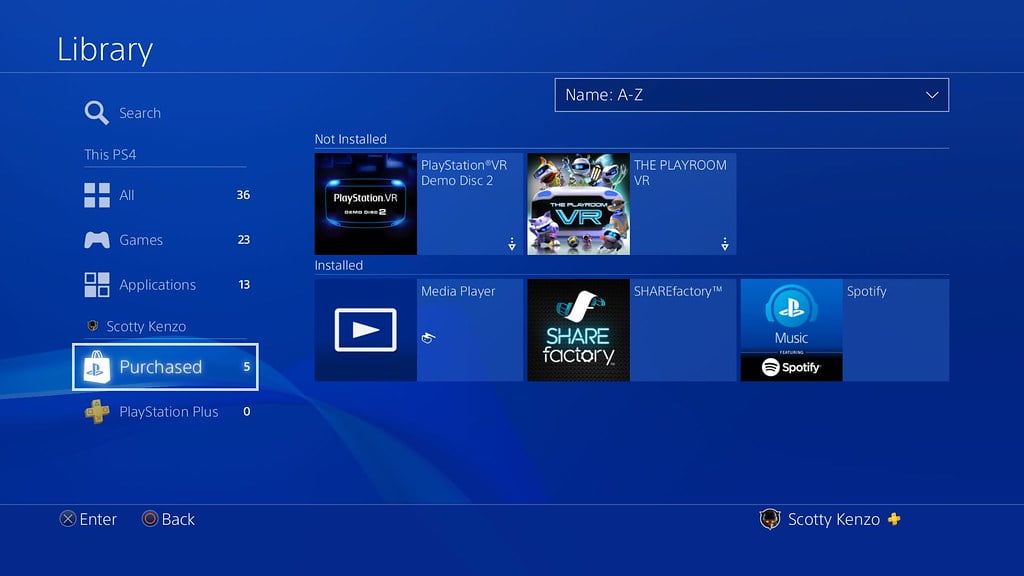
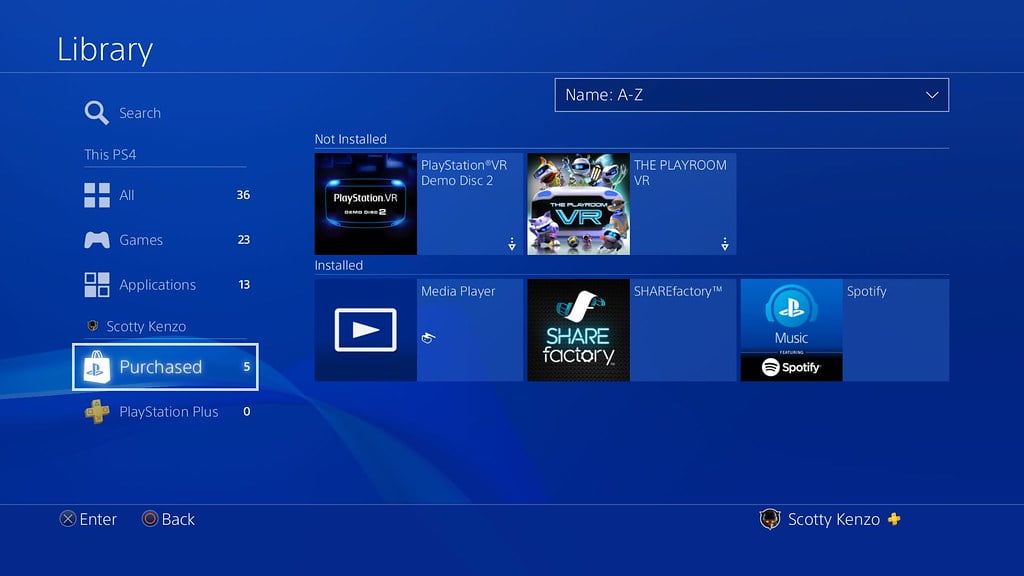
Step 3: Search ‘SHOWTIME’ and tap Download.
Step 4: It will be ‘Downloaded and Installed’ automatically.
Step 5: Open App and Sign-in with your credentials.


Step 6: Boom!! You are ready to Watch.
Conclusion
SHOWTIME App is a perfect standalone content streaming app. Hence, you will never be disappointed with the overall experience that this app can offer to you. Make sure that you use the app and get the best experience.
If you want to test the service before you pay, there is a trial period offered as well. Make sure that you cancel the trial period before the trial expires otherwise you will be automatically charged. But if you have any intentions to use SHOWTIME App on PS4, you don’t have to do it. Hope this article helped you, if it does bookmark our page for future update and allow notification for latest Tech Update.




